Translate Text
Suppose you need to send an e-mail message to someone who speaks another language — one that you do not speak. Using Outlook’s Translate feature, you can convert your message text, written in your own language, into something your recipient can understand.
Languages supported by Outlook’s translation feature include French, German, Italian, Spanish, Japanese, Chinese, Russian, and more.
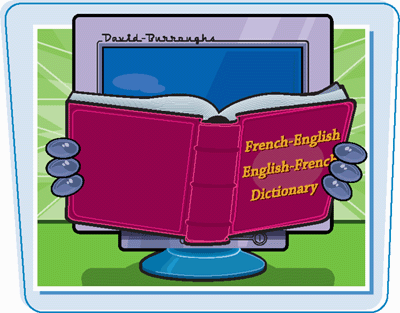
Translate Text
1. | Compose your message using the language with which you are most familiar.
|
2. | Click and drag to select the text you want to translate.
|
3. | Right-click the selected text.
|
4. | Choose Translate.
|
5. | Choose Translate.

|
6. | If necessary, click the From
|
7. | Click the To
|
8. | Select the translated text, and right-click it. ... |
Get Teach Yourself VISUALLY™ Outlook® 2007 now with the O’Reilly learning platform.
O’Reilly members experience books, live events, courses curated by job role, and more from O’Reilly and nearly 200 top publishers.

