Compose and Send a New Message
In addition to replying to or forwarding messages you receive, you can also start your own thread of messages by creating a new message.
When composing an e-mail message, especially for work, it is usually best to keep it short. Your subject line and the body of your message should be clear and concise. Also, avoid spelling and grammatical errors.
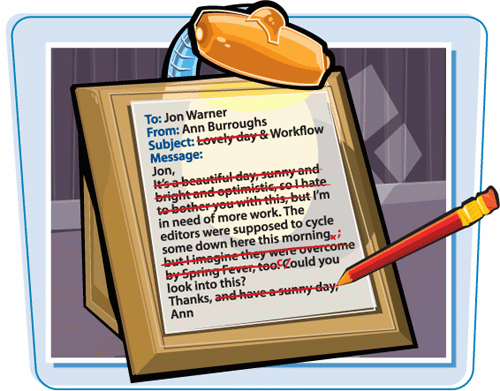
Compose and Send a New Message
1. | |
2. | To obtain your recipient’s e-mail address from Outlook Contacts, click the To button.
Note: If you know the recipient’s e-mail address, you can skip this step and simply type it in the To field.
|
3. | Click the entry for the desired recipient.
|
4. | Click To.
|
5. | Click OK.
The recipient’s e-mail address appears in the message window’s To field.
|
6. | Type a subject ... |
Get Teach Yourself VISUALLY™ Outlook® 2007 now with the O’Reilly learning platform.
O’Reilly members experience books, live events, courses curated by job role, and more from O’Reilly and nearly 200 top publishers.
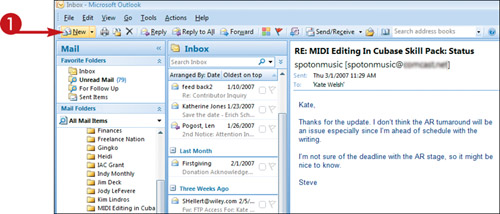 A new message window opens.
A new message window opens.

