Recall a Message
Suppose after sending your message you realize it contains an error. Assuming the message has not yet been received by the recipient, you may be able to recall it.
When you recall a message, Outlook gives you the option of replacing it with an updated version.

Recall a Message
1. | Click the Sent Items folder in the navigation pane.
The message list displays messages you have sent.
|
2. | Double-click the message you want to recall.
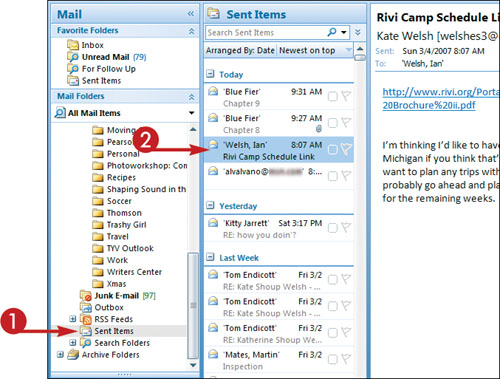 The message opens in its own window.
The message opens in its own window.
|
3. | In the Message tab’s Actions group, click Other Actions.
|
4. | |
5. | Click the desired recall option ( |
Get Teach Yourself VISUALLY™ Outlook® 2007 now with the O’Reilly learning platform.
O’Reilly members experience books, live events, courses curated by job role, and more from O’Reilly and nearly 200 top publishers.
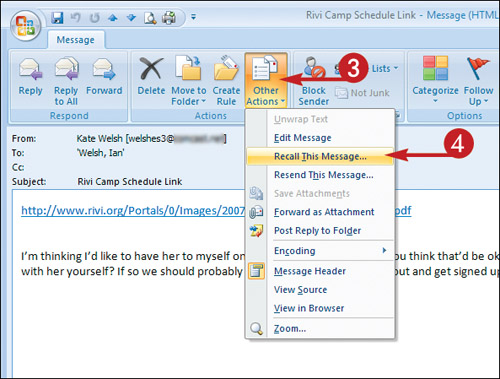 The Recall This Message dialog box appears.
The Recall This Message dialog box appears.

