Format Message Text
You can adjust the text’s style, font, size, color, and more to change the look of your message.
You can format text in Outlook in two ways: using the toolbar buttons in the message window’s Message Ribbon or using the toolbar buttons found in the Mini toolbar.
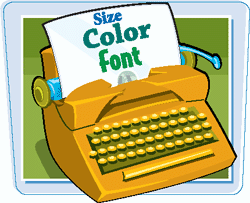
Format Message Text
Format Text from the Ribbon
1. | Compose your message and select the text you want to format.
|
2. | Click formatting options.
|
3. | Click other formatting options. Apply bold, italics, ... |
Get Teach Yourself VISUALLY™ Outlook® 2007 now with the O’Reilly learning platform.
O’Reilly members experience books, live events, courses curated by job role, and more from O’Reilly and nearly 200 top publishers.

