Filter Junk E-mail
You can use Outlook Mail’s Junk E-mail Filter to automatically divert junk mail, also called spam, from your inbox into a special Junk E-Mail folder using settings you specify. Not having to sift through dozens of spam e-mails each day to locate “real” messages is a real timesaver!

Filter Junk E-mail
Change Junk E-Mail Filter Settings
By default, Outlook Mail applies a low level of protection from junk e-mail, but you can change these settings.
1. | To change the level of protection, click Actions.
|
2. | Click Junk E-mail.
|
3. | Click Junk E-mail Options.
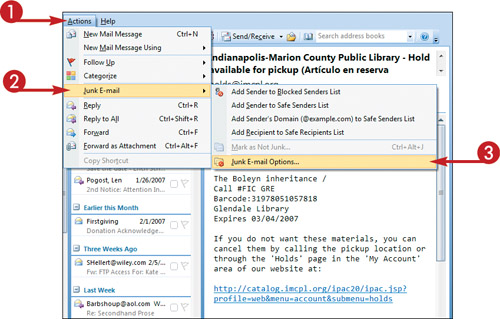 The Junk E-mail Options dialog box appears.
The Junk E-mail Options dialog box appears.
|
Get Teach Yourself VISUALLY™ Outlook® 2007 now with the O’Reilly learning platform.
O’Reilly members experience books, live events, courses curated by job role, and more from O’Reilly and nearly 200 top publishers.

