Flag a Message for Follow-Up
Flagging a message helps you remember to follow up on it. Suppose your boss sends you a message asking you to gather data for an important meeting. Flagging the message creates a visual reminder within Mail, and adds the message to your task list.
In addition to flagging messages you receive from others, you can also flag messages you send.
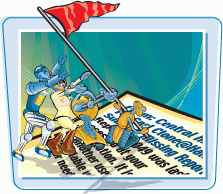
Flag a Message for Follow-Up
Flag a Message for Follow-Up
1. | Right-click the grayed-out flag in the message you want to flag in the message list.
|
2. | Specify when you need to follow up on the message.
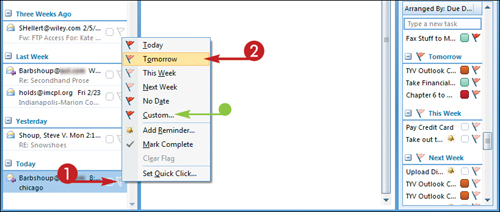

|
Clear a Flag
1. | Right-click ... |
Get Teach Yourself VISUALLY™ Outlook® 2007 now with the O’Reilly learning platform.
O’Reilly members experience books, live events, courses curated by job role, and more from O’Reilly and nearly 200 top publishers.

