Set Up an E-mail Account
To use Outlook Mail, you must set up an account with and obtain an e-mail address from an Internet service provider (ISP). Then you can use Mail’s Add New E-mail Account Wizard to automatically configure Mail to send and receive messages using that address.

Set Up an E-mail Account
Configure Your Account Automatically
1. | If Mail is not currently open, click the Mail button in the navigation pane.
Outlook switches to Mail.
|
2. | Click Tools.
|
3. | |
4. | Click New.
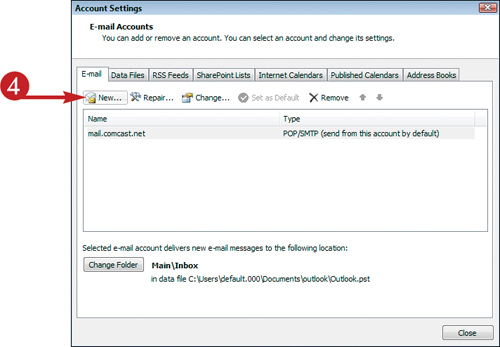 The Add New E-mail Account Wizard starts, displaying the Choose E-mail Service page.
The Add New E-mail Account Wizard starts, displaying the Choose E-mail Service page.
|
5. | Click the Microsoft Exchange, POP3, IMAP, or HTTP option ( |
6. | Click Next.
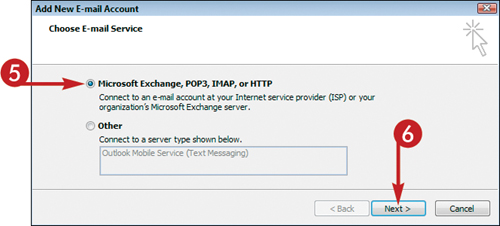 The Add New E-mail Account Wizard’s Auto Account Setup page appears.
The Add New E-mail Account Wizard’s Auto Account Setup page appears.
|
7. | Type your name as you want it to appear ... |
Get Teach Yourself VISUALLY™ Outlook® 2007 now with the O’Reilly learning platform.
O’Reilly members experience books, live events, courses curated by job role, and more from O’Reilly and nearly 200 top publishers.
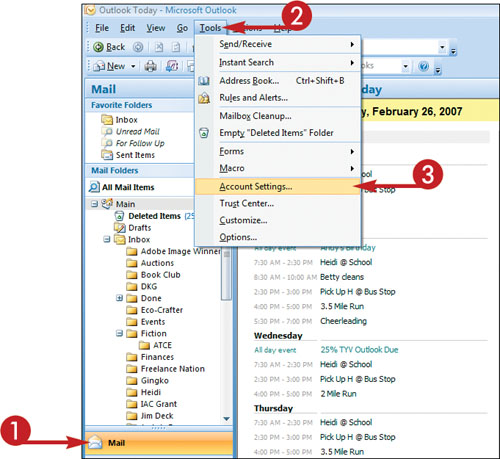 The Account Settings dialog box appears.
The Account Settings dialog box appears.

