Resolve Duplicate Contacts
If you create a new contact, but Outlook already contains an entry with the same name or e-mail address, the program notifies you that the new entry is a duplicate.
You can add the duplicate entry as a new contact or combine the information you typed in the duplicate contact with what is in the existing one, as shown here.
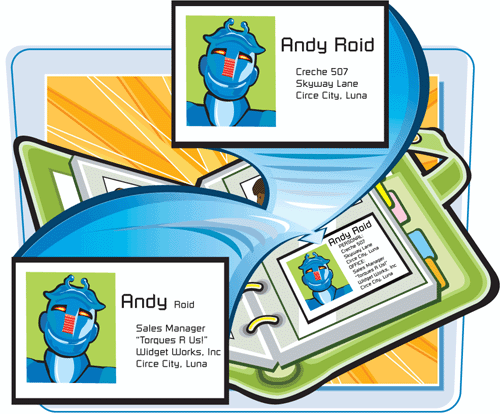
Resolve Duplicate Contacts
1. | If Contacts is not currently open, click the Contacts button in the navigation pane.
Outlook switches to Contacts.
|
2. | |
3. | Type the necessary contact information.
Note: For more information about creating a new contact, see Chapter 2.
|
4. | Click Save & Close.
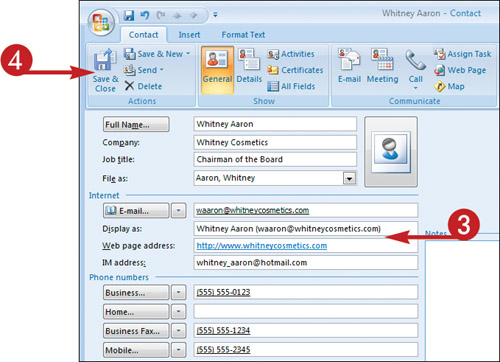 If the contact is a duplicate, the Duplicate Contact Detected dialog box appears.
If the contact is a duplicate, the Duplicate Contact Detected dialog box appears.
|
5. | Click the Update Information of Selected Contact option ( |
Get Teach Yourself VISUALLY™ Outlook® 2007 now with the O’Reilly learning platform.
O’Reilly members experience books, live events, courses curated by job role, and more from O’Reilly and nearly 200 top publishers.
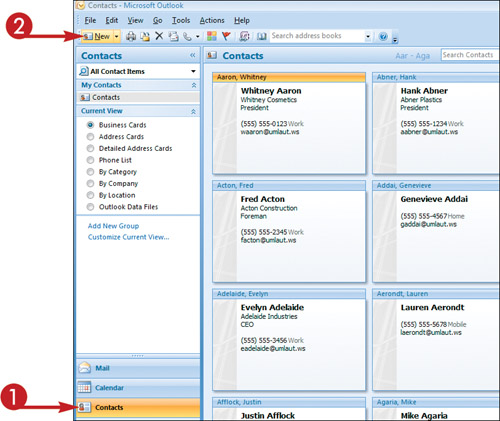 A blank Contact window opens.
A blank Contact window opens.

