Locate an Address with Contacts Maps
If you plan to visit someone listed in Contacts, and if that person’s contact record includes an address, you can use the Contacts map feature.
In addition to enabling you to view a map pinpointing the contact’s location, you can also obtain directions from your location to your destination. Note that in order to use Contact’s mapping function, you must be online.
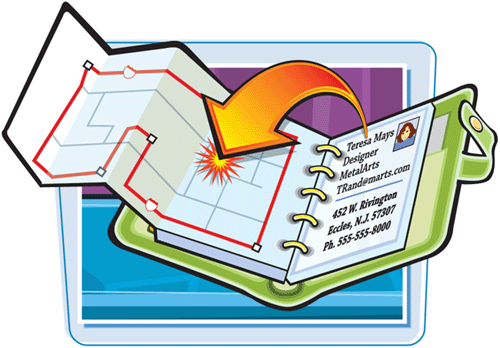
Locate an Address with Contacts Maps
1. | With the window for the contact whose location you want to map open in Outlook, click |
2. | In the Contact tab’s Communicate group, click the Map button.
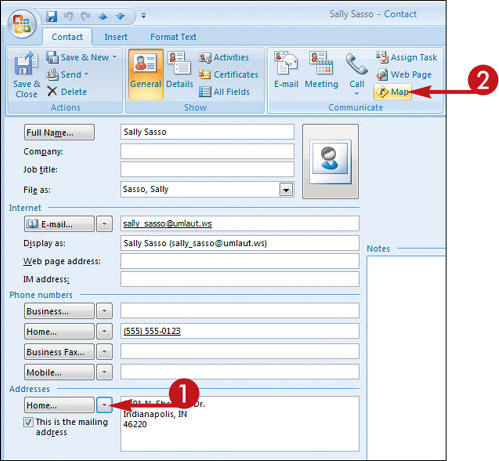
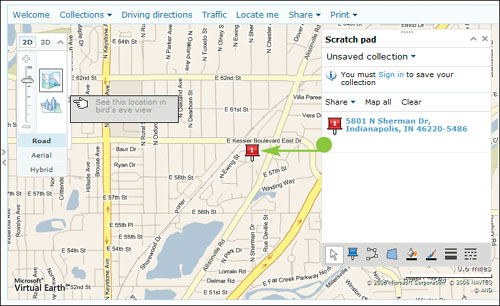
|
3. | To obtain directions from your current location to the contact’s, place your cursor over the address link.
|
4. | Click the Drive To link from the list of options that appears.
The contact’s address is added ... |
Get Teach Yourself VISUALLY™ Outlook® 2007 now with the O’Reilly learning platform.
O’Reilly members experience books, live events, courses curated by job role, and more from O’Reilly and nearly 200 top publishers.

