Update a Contact
Inevitably, people move, change jobs, get married (or divorced), or otherwise alter their circumstances — meaning you need to update their information in Contacts to keep up. Fortunately, Contacts makes it easy to edit contact information.
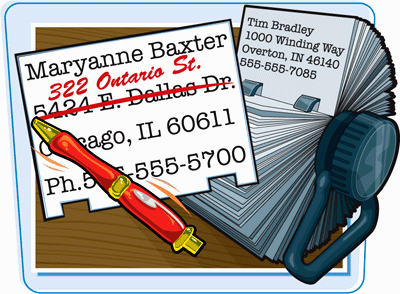
Update a Contact
1. | If Contacts is not currently open, click the Contacts button in the navigation pane.
Outlook switches to Contacts.
|
2. | Click the first letter of the contact’s last name.
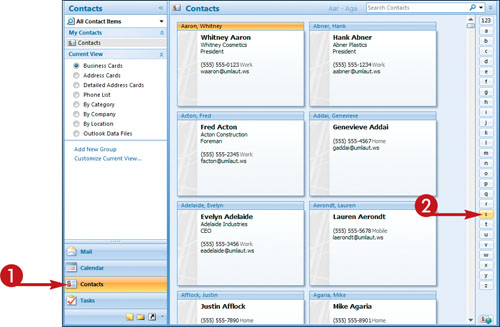
|
3. | If necessary, scroll up or down to locate the contact.
|
4. | Double-click the contact you want to edit.
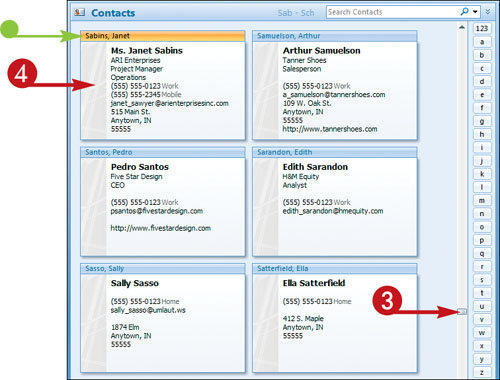
|
5. | Double-click a field that needs updating and type over the existing text with the new, correct information. Repeat as needed until all necessary fields are changed.
|
Get Teach Yourself VISUALLY™ Outlook® 2007 now with the O’Reilly learning platform.
O’Reilly members experience books, live events, courses curated by job role, and more from O’Reilly and nearly 200 top publishers.

