Understanding the Contacts Component
Outlook’s Contacts component, accessible from the Contacts component button, allows you to enter and view contacts.
Contacts can be sorted alphabetically by category, by company, or by location. You can specify how much information should appear for each contact in the list. You can view additional information about a contact by opening it.
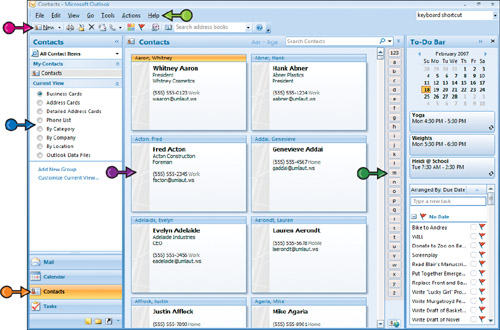
Menu Bar
The Contacts menu bar enables you to create, print, edit, share, and categorize contacts; switch to other Outlook components; and more.
Toolbar
Use the buttons in the Contacts toolbar as an alternative way to execute many of the Contacts-specific commands found in the menu bar.
View Options
Choose how you want to view your contacts: as business cards, as detailed address cards, by category, and so on.
Contacts Component Button
If the Contacts component is not currently displayed, click the Contacts component button to display it.
Contacts List
By default, Contacts displays a list of your contacts in Business Card form.
Alphabetized “Thumb Tabs”
To jump to contacts whose names start with a different letter, click the appropriate letter here.
Get Teach Yourself VISUALLY™ Outlook® 2007 now with the O’Reilly learning platform.
O’Reilly members experience books, live events, courses curated by job role, and more from O’Reilly and nearly 200 top publishers.

