Understanding Calendar Windows
When you open a calendar entry, whether it is for an appointment, an event, or a meeting, Outlook launches a calendar window. (Note that the options available in the calendar window differ slightly depending on what type of calendar entry the window contains.)
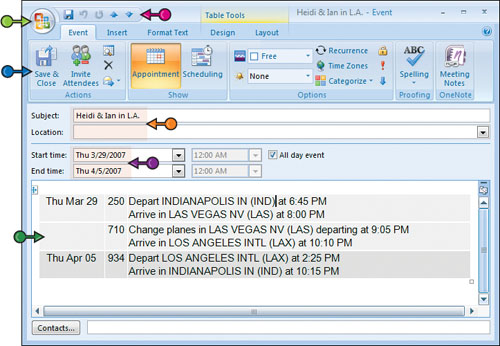
Office Button
This button provides access to oft-used commands, such as Save, Delete, Print, and more.
Quick Access Toolbar
Like the Office button, the Quick Access toolbar offers access to frequently used commands. You can customize this toolbar, removing commands that appear there by default and adding others you use more often.
Ribbon
In lieu of the traditional menus and toolbars, message windows feature the Ribbon — that is, a tabbed area in which commands are organized in logical groups.
Subject/Location
Information about the subject and location of the calendar entry can be entered or located here.
Start Time/End Time
Information about the start date and time and end date and time can be entered or located here.
Notes
Read or enter notes about the calendar entry.
Get Teach Yourself VISUALLY™ Outlook® 2007 now with the O’Reilly learning platform.
O’Reilly members experience books, live events, courses curated by job role, and more from O’Reilly and nearly 200 top publishers.

