Start and Exit Outlook 2007
Starting Outlook 2007 is a simple matter of selecting the program from the Windows Start menu.
In addition to accessing Outlook from the Start menu, you can also launch it from the desktop, assuming you opted to place a shortcut to the program there.

Start and Exit Outlook 2007
1. | Click the Start button.
The Start menu opens.
|
2. | If the Outlook 2007 icon does not appear in the left pane, click All Programs.
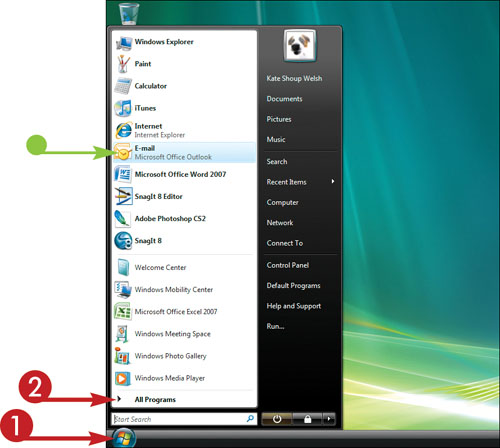 The All Programs pane opens.
The All Programs pane opens.
|
3. | Click Microsoft Office.
|
4. | |
5. | To exit the program, first click File.
|
6. | Click Exit.
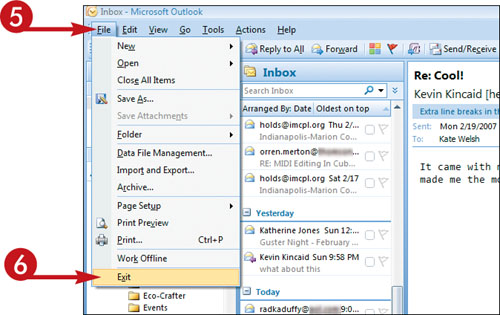 Note: Another way to exit Outlook is to click the Close button (
Note: Another way to exit Outlook is to click the Close button ( |
Get Teach Yourself VISUALLY™ Outlook® 2007 now with the O’Reilly learning platform.
O’Reilly members experience books, live events, courses curated by job role, and more from O’Reilly and nearly 200 top publishers.
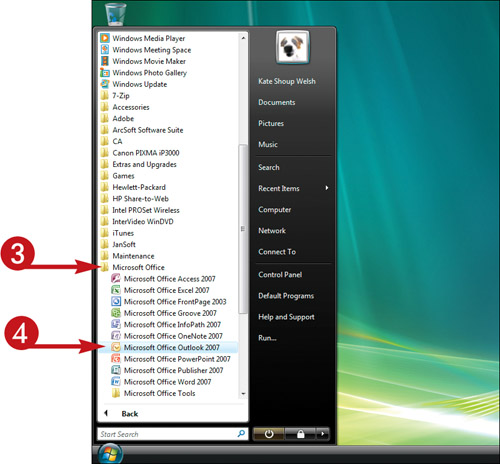 Outlook launches.
Outlook launches.

