Chapter 8. Software Basics
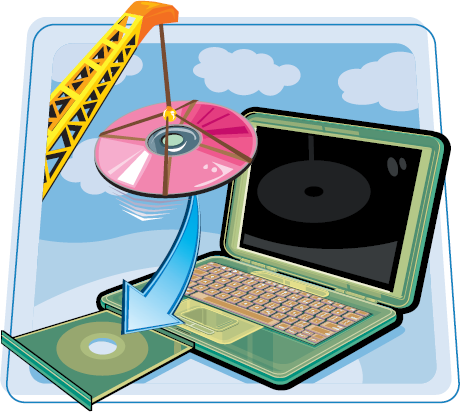
Several software applications (also called programs) come pre-installed on your laptop, and you can install others as you need them. You should master a few basic skills to become comfortable with the look and feel of common software elements. This chapter explores both traditional Windows-based software and some of the new tools in Microsoft Office 2007. See Chapter 5 for more about Apple computers and software.
Install a Program
Open a Program
Switch between Programs
Open a Document
Explore a Program Window
Select a Command from a Menu
Select a Command from a Toolbar
Tour Office 2007
Select Options from Dialog Boxes
Using Dialog ...
Get Teach Yourself VISUALLY™ Laptops now with the O’Reilly learning platform.
O’Reilly members experience books, live events, courses curated by job role, and more from O’Reilly and nearly 200 top publishers.

