Chapter 6. Exploring Windows Vista
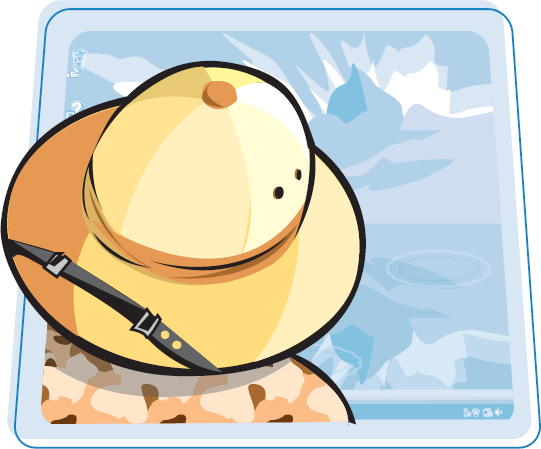
The Windows Vista operating system is installed on most laptops on the market today. It enables you to run programs and manage files, and provides some useful mini-applications. Learning your way around the Windows environment is your first step to laptop productivity.
Get to Know the Desktop
Access the Start Menu
Add a Desktop Shortcut
Work with the Recycle Bin
Adjust System Volume
Display and Close the Sidebar
Work with Gadgets
Work with Windows Explorer
Change the Screen Resolution
Change the Desktop Background
Get Help
Ask for Remote Assistance
Get to Know the Desktop
The Windows Vista desktop is what you see onscreen when ...
Get Teach Yourself VISUALLY™ Laptops now with the O’Reilly learning platform.
O’Reilly members experience books, live events, courses curated by job role, and more from O’Reilly and nearly 200 top publishers.

