Chapter 5. Formatting and Styling Text
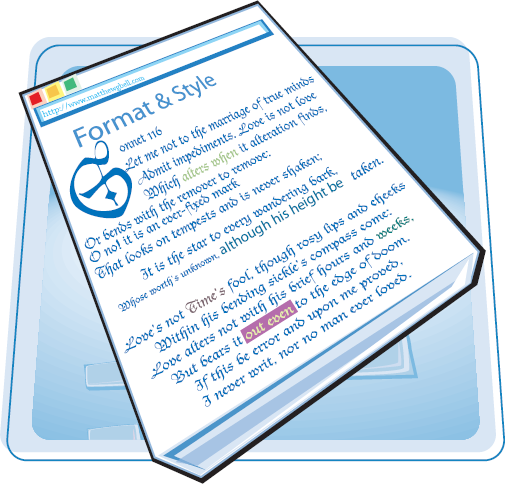
Text is the easiest type of information to add to a Web page using Dreamweaver. This chapter shows you how to create headlines, paragraphs, bulleted lists, and stylized text.
Create a Heading
Create Paragraphs
Create Line Breaks
Indent Paragraphs
Create Lists
Insert Special Characters
Change the Font Face
Change the Font Size
Change the Font Color
Change Text and Page Colors
Copy Text from Another Document
Create a Heading
When you format text with heading tags, you can create large, bold text and specify a range of sizes. You can also align your heading text.
Get Teach Yourself VISUALLY™: Dreamweaver® CS3 now with the O’Reilly learning platform.
O’Reilly members experience books, live events, courses curated by job role, and more from O’Reilly and nearly 200 top publishers.

