Chapter 7. Formatting Worksheets
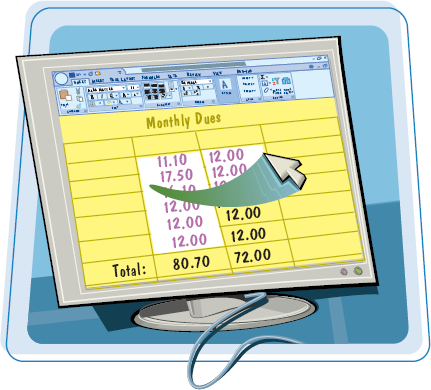
You can make your worksheets more presentable by applying one or several of Excel's many formatting features. This chapter shows you how to improve the appearance of your worksheet data by changing the font and size of the data, adding color and shading, and giving your worksheets a more professional, polished look.
Apply Bold, Italics, and Underlining
One of the quickest and easiest ways to add formatting to your worksheet data is to apply bold, italics, or underlining. For example, you might underline a column heading or bold a title in a worksheet.
You can apply formatting to selected data, cells, ranges, columns, ...
Get Teach Yourself VISUALLY™: Excel® 2007 now with the O’Reilly learning platform.
O’Reilly members experience books, live events, courses curated by job role, and more from O’Reilly and nearly 200 top publishers.

