Chapter 14. Working with External Data
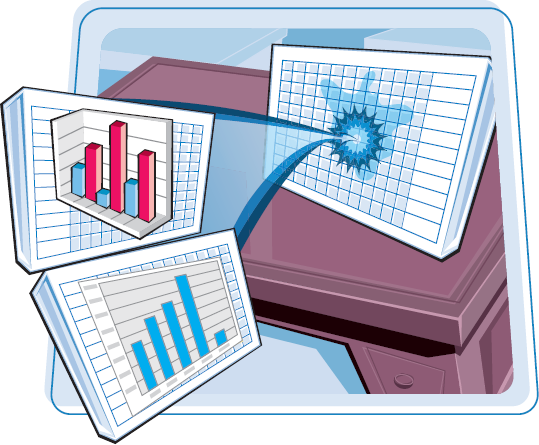
One of Access's strongest features is its ability to work with outside data. You can import data from other Access databases, from Excel, and even from plain text files.
Import an Excel Worksheet
Link to an Excel Worksheet
Manage Linked Tables
Import a Table from Another Access Database
Import Data from a Delimited Text File
Export Data to Excel
Export Data as HTML
Export Data to a Plain Text File
Save Import or Export Specifications
Using Saved Import or Export Specifications
Import an Excel Worksheet
You can import data from an Excel worksheet into Access, creating a new table. This new table becomes a full part of the ...
Get Teach Yourself VISUALLY™: Microsoft® Office Access™ 2007 now with the O’Reilly learning platform.
O’Reilly members experience books, live events, courses curated by job role, and more from O’Reilly and nearly 200 top publishers.

