Chapter 9. Creating Forms
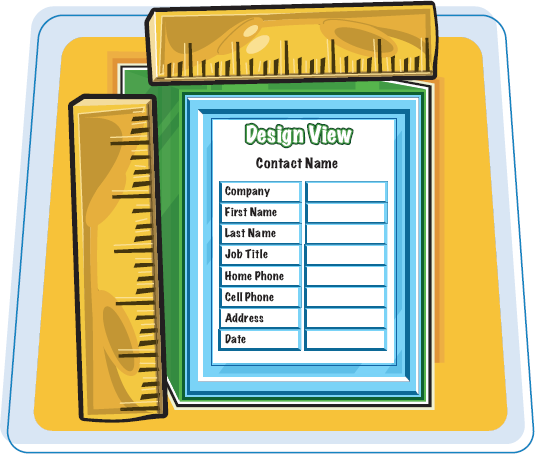
Forms provide an easy-to-use interface for data entry and editing. Forms are especially helpful for databases that will have less-experienced users assisting you because onscreen forms can mimic familiar paper forms.
In this chapter, you will learn how to create forms, group and arrange fields on them, and define their tab order.
Understanding Forms
Create and Save a Form
Create a Form with the Form Wizard
Create a Form in Layout View
Create a Form in Design View
Delete a Field from Design View
Arrange Fields on a Form
Group Fields Together
Define the Tab Order on a Form
Understanding Forms
A form is a view of one or more tables that ...
Get Teach Yourself VISUALLY™: Microsoft® Office Access™ 2007 now with the O’Reilly learning platform.
O’Reilly members experience books, live events, courses curated by job role, and more from O’Reilly and nearly 200 top publishers.

