Chapter 4. Working with Outlines
The Outline tab provides the easiest and most convenient place to enter presentation text. The Outline tab helps you organize your thoughts into a simple outline hierarchy so that you can focus on idea flow in your presentation. You can make changes to text here quickly, too.
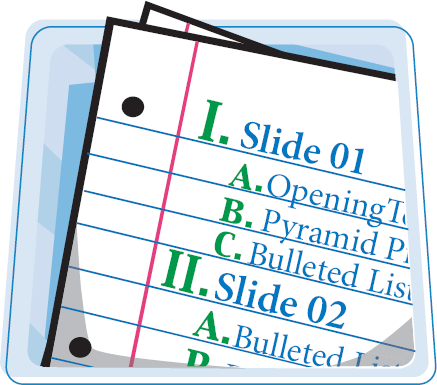
Hide and Redisplay the Outline Tab 54
Understanding How Outline and Slide Content Relate 55
Enter Presentation Content in an Outline 56
Move Slides in an Outline 58
Promote and Demote Items 60
Collapse and Expand an Outline 62
Edit Outline Content 63
Insert Slides from an Outline 64
Get Teach Yourself VISUALLY™: Microsoft® Office PowerPoint® 2007 now with the O’Reilly learning platform.
O’Reilly members experience books, live events, courses curated by job role, and more from O’Reilly and nearly 200 top publishers.

