14.7. Work with Multiple Monitors and Presenter (Podium) View
You may want to use two monitors for your presentation—one you run the show from and one the audience sees. This enables you to run another program while the show runs if you want, and to use Presenter view with tools to make running a show easier.
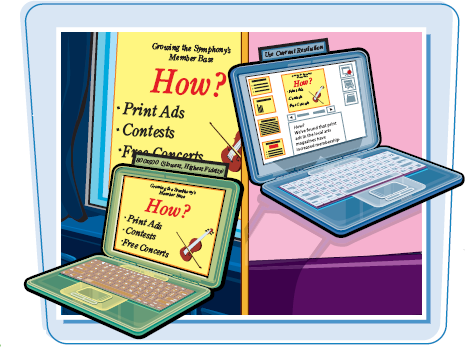
Work with Multiple Monitors and Resolution
SET UP MULTIPLE MONITORS
1 Click the Slide Show tab.
2 Click Set Up Slide Show.
The Set Up Show dialog box displays.
3 Click ![]() and select the monitor to show the presentation on.
and select the monitor to show the presentation on.
4 Click the Show ...
Get Teach Yourself VISUALLY™: Microsoft® Office PowerPoint® 2007 now with the O’Reilly learning platform.
O’Reilly members experience books, live events, courses curated by job role, and more from O’Reilly and nearly 200 top publishers.

