3.11. Using the Spelling Check Feature
When you type text in a presentation, you should check that text for spelling accuracy. Not all of us are spelling bee winners! Luckily PowerPoint offers a spelling check feature to make accuracy simple. You can check the spelling of all words throughout the presentation.
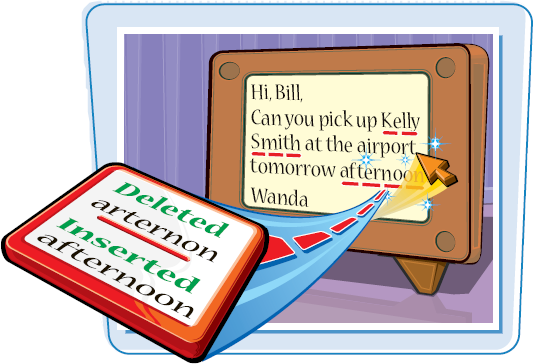
Using the Spelling Check Feature
1 Click the Review tab.
2 Click Spelling
NOTE
You also can press ![]() to start the spelling check.
to start the spelling check.
The Spelling dialog box appears displaying the first questionable word and a suggested alternate spelling highlighted. ...
Get Teach Yourself VISUALLY™: Microsoft® Office PowerPoint® 2007 now with the O’Reilly learning platform.
O’Reilly members experience books, live events, courses curated by job role, and more from O’Reilly and nearly 200 top publishers.

