8.15. Using the Grid and Guidelines
PowerPoint offers two features that help you position objects and placeholders with more precision. The grid appears like graph paper lines on your slide. You add individual guidelines at the locations you prefer. You can then position objects to align with the grid or guidelines.
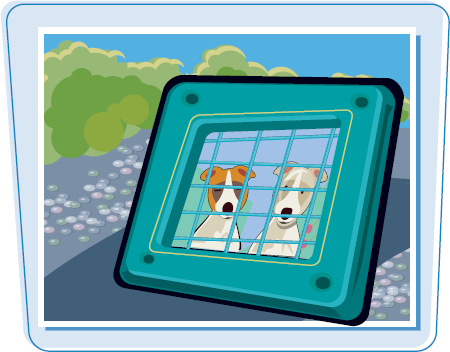
Using the Grid and Guidelines
1 Click an object such as a shape or picture.
2 Click the Format tab.
3 Click Align.
4 Click Grid Settings.
The Grid and Guides dialog box appears.
5 Click the Display grid on screen check box (![]() changes ...
changes ...
Get Teach Yourself VISUALLY™: Microsoft® Office PowerPoint® 2007 now with the O’Reilly learning platform.
O’Reilly members experience books, live events, courses curated by job role, and more from O’Reilly and nearly 200 top publishers.

