Chapter 3. Typing and Formatting Presentation Text
Words form the basis of any presentation, so taking the time to format text can pay off in many ways. Nice formatting makes text easier to read and helps make your slides more attractive and polished.
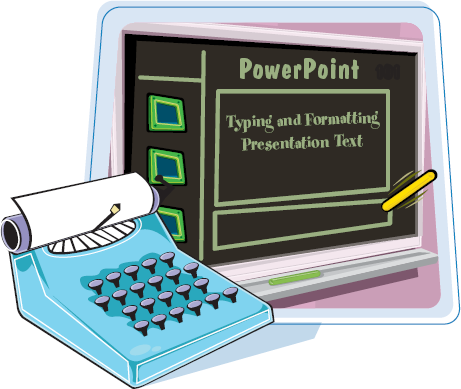
Understanding Presentation Structure. 32
Explore Text Formatting Options. 33
Add a Slide. 34
Delete a Slide in Normal View. 35
Navigate Slides. 36
Type and Edit Text on a Slide. 38
Format Text Color and Style. 40
Format Text Font and Size. 42
Cut, Copy, and Paste Text. 44
Format Bulleted Lists. 46
Using the Spelling Check Feature. 48
Using the Research Feature. 50
Get Teach Yourself VISUALLY™: Microsoft® Office PowerPoint® 2007 now with the O’Reilly learning platform.
O’Reilly members experience books, live events, courses curated by job role, and more from O’Reilly and nearly 200 top publishers.

