3.6. Type and Edit Text on a Slide
You can type text into a placeholder on a slide. There are three types of text placeholders: title, content (bulleted list), and subtitle. You click the placeholder and then start typing. You also can go back and edit text you have already typed.
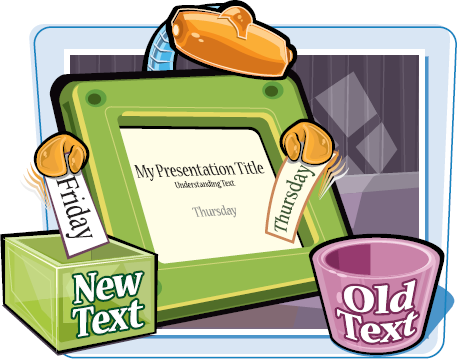
Type and Edit Text on a Slide
ENTER TITLE OR SUBTITLE TEXT
1 With a PowerPoint presentation open in Normal view, click any title or subtitle placeholder.
The insertion point appears in the placeholder.
2 Type your text.
3 Click outside the placeholder.
The text is added.
ENTER BULLET TEXT
1 Click a content placeholder.
The insertion point appears in the placeholder. ...
Get Teach Yourself VISUALLY™: Microsoft® Office PowerPoint® 2007 now with the O’Reilly learning platform.
O’Reilly members experience books, live events, courses curated by job role, and more from O’Reilly and nearly 200 top publishers.

