10.10. Remove a Transition
Sometimes while designing a presentation, you apply a transition and then decide that it just does not work. PowerPoint enables you to remove any transition in your presentation if you change your mind.
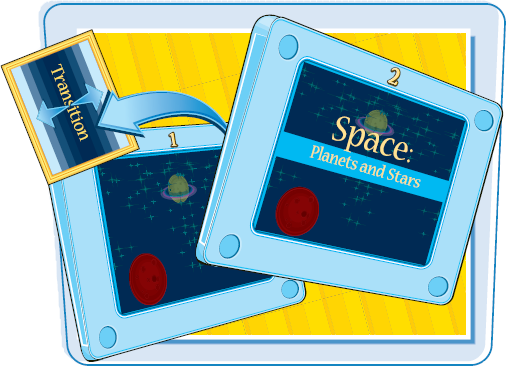
Remove a Transition
1 With the slide to which you want to remove a transition selected in Normal view, click the Animations tab.
2 Click ![]() beside the transitions gallery in the Transitions To This Slide group.
beside the transitions gallery in the Transitions To This Slide group.
The gallery of available transitions appears.
3 Click the transition icon under No Transition
PowerPoint removes ...
Get Teach Yourself VISUALLY™: Microsoft® Office PowerPoint® 2007 now with the O’Reilly learning platform.
O’Reilly members experience books, live events, courses curated by job role, and more from O’Reilly and nearly 200 top publishers.

