11.7. Rehearse Timing
You can use the Rehearse Timings command to both time a practice run of your presentation to ensure that it does not take too long to deliver and to set a time for each slide to display before the presentation advances automatically. Then you will know if you need to add or delete slides, and that each slide will display for as long as needed.
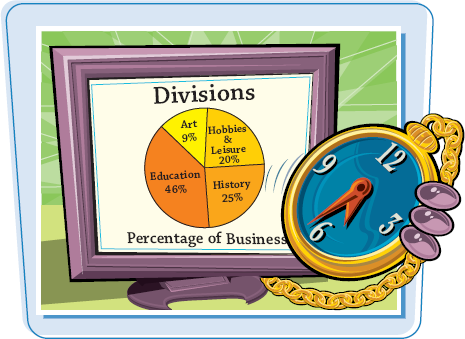
Rehearse Timing
1 With the slide show to rehearse open, click the Slide Show tab.
2 Click Rehearse Timings.
The Rehearsal toolbar appears.
3 Rehearse the slide materials, clicking Next () to advance to the next slide when needed.
After the last slide, a message box informs you of ...
Get Teach Yourself VISUALLY™: Microsoft® Office PowerPoint® 2007 now with the O’Reilly learning platform.
O’Reilly members experience books, live events, courses curated by job role, and more from O’Reilly and nearly 200 top publishers.

