12.3. Print Slides
You can print a single slide, your entire presentation, or selected slides. Slides print one per page. If you have a color printer available, you can print slides in color. Slides will print with the orientation specified on the Design tab.
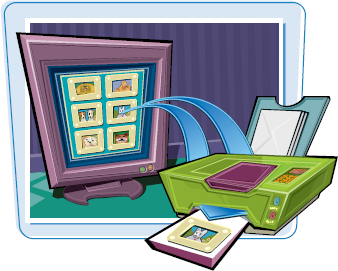
Print Slides
1 Click ![]() .
.
2 Click Print.
The Quick Print choice, which is on the Quick Access toolbar and the Print submenu, sends the presentation to the current printer without opening the Print dialog box.
The Print dialog box appears.
3 Make sure the desired printer name is selected here. ...
Get Teach Yourself VISUALLY™: Microsoft® Office PowerPoint® 2007 now with the O’Reilly learning platform.
O’Reilly members experience books, live events, courses curated by job role, and more from O’Reilly and nearly 200 top publishers.

