10.3. Preview an Animation
You can play the animation in Normal view without having to start the slide show, or you can run the slide show using a button on the Animations tab of the Ribbon. Previewing the regular or custom animations applied to a slide enables you to verify that the animations work as expected and are appropriate for the slide's content.
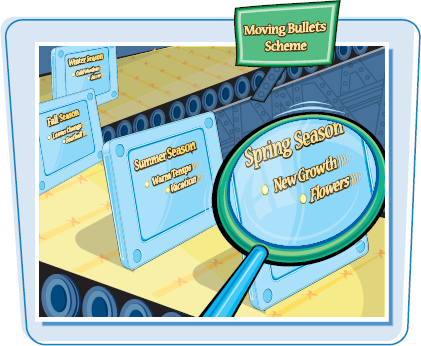
Preview an Animation
1 Display the slide with the animation(s) to preview in Normal view.
2 Click the Animations tab.
3 Click Preview
The animation previews in the Slide pane.
You also can preview the animations by running the entire slide show. Click or press F5 to run the slide show. After ...
Get Teach Yourself VISUALLY™: Microsoft® Office PowerPoint® 2007 now with the O’Reilly learning platform.
O’Reilly members experience books, live events, courses curated by job role, and more from O’Reilly and nearly 200 top publishers.

