5.8. Insert Media Clips
Media clips include movie and animation clips that you can play automatically or manually during an onscreen slide show.
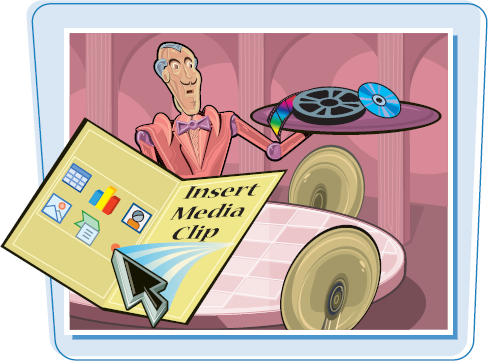
PowerPoint recognizes media clips in a variety of different formats, such as Windows Media Video (.wmv) files and MPEG Movie files.
Insert Media Clips
1 With a slide containing a content placeholder displayed, click the Insert Media Clip icon (![]() ).
).
The Insert Movie dialog box appears.
2 Open the folder containing the movie or sound file.
You can use the Address bar, Favorite Links list, or Folders list ...
Get Teach Yourself VISUALLY™: Microsoft® Office PowerPoint® 2007 now with the O’Reilly learning platform.
O’Reilly members experience books, live events, courses curated by job role, and more from O’Reilly and nearly 200 top publishers.

