5.11. Insert a Slide from Another File
You can insert a slide from one presentation file into another. This can be a great timesaver when you have created a slide with a highly detailed chart, table, or diagram because it saves you the trouble of re-entering data and reformatting the object on the slide.
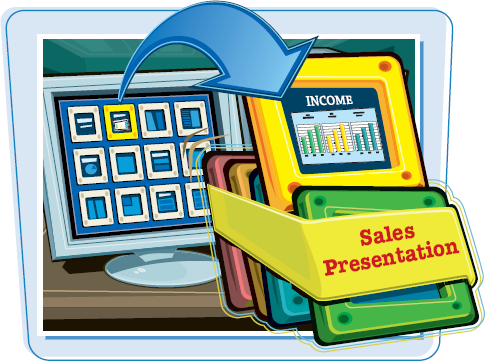
Insert a Slide from Another File
1 In either Normal or Slide Sorter view, select the slide after which you want to insert the new slide.
2 Click the Home tab.
3 Click the bottom portion of the New Slide button.
The layout gallery appears.
4 Click Reuse Slides
The Reuse Slides task pane appears. ...
Get Teach Yourself VISUALLY™: Microsoft® Office PowerPoint® 2007 now with the O’Reilly learning platform.
O’Reilly members experience books, live events, courses curated by job role, and more from O’Reilly and nearly 200 top publishers.

