5.6. Insert a Chart
Charts present numerical information in a visual way. They give an instant impression of trends or compared sets of data, such as sales growth over a several-year span. In PowerPoint, you can easily insert a chart by choosing the chart type and then typing your data in a spreadsheet.
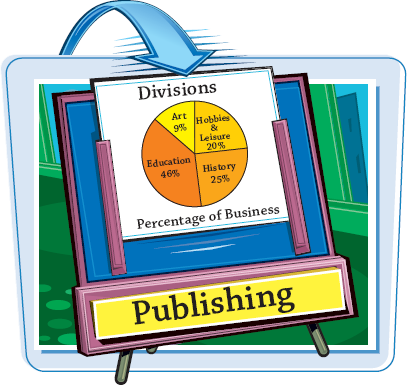
Insert a Chart
INSERT THE CHART
1 On a slide with a content placeholder, click the Insert Chart icon (![]() ).
).
The Create Chart dialog box appears.
2 Click a chart type in the list at the left.
3 Click a specific chart type's thumbnail.
4 Click OK
Get Teach Yourself VISUALLY™: Microsoft® Office PowerPoint® 2007 now with the O’Reilly learning platform.
O’Reilly members experience books, live events, courses curated by job role, and more from O’Reilly and nearly 200 top publishers.

