1.6. Hide and Redisplay Ribbon Commands
Unlike the menu bar in earlier PowerPoint versions, the Ribbon is fairly wide at the top of the screen. You do not need to see the Ribbon commands at all times, so you may want to hide the Ribbon commands when you are not using them. This enables you to see more of the slide that you are working with.
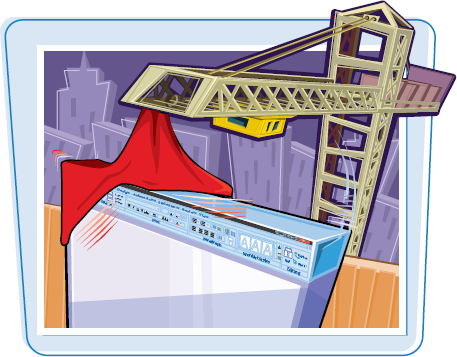
Hide and Redisplay Ribbon Commands
1 Double-click a Ribbon tab.
You also can press ![]() to hide the Ribbon.
to hide the Ribbon.
The Ribbon commands disappear from the top of the screen, but the tabs remain visible.
2 Click a Ribbon ...
Get Teach Yourself VISUALLY™: Microsoft® Office PowerPoint® 2007 now with the O’Reilly learning platform.
O’Reilly members experience books, live events, courses curated by job role, and more from O’Reilly and nearly 200 top publishers.

