3.7. Format Text Color and Style
Color adds flair to any presentation. You can use text color to make your text more readable and more attractive. You can select colors from a standard palette or work with custom colors. You can use text styles such as bold or shadow to add emphasis.
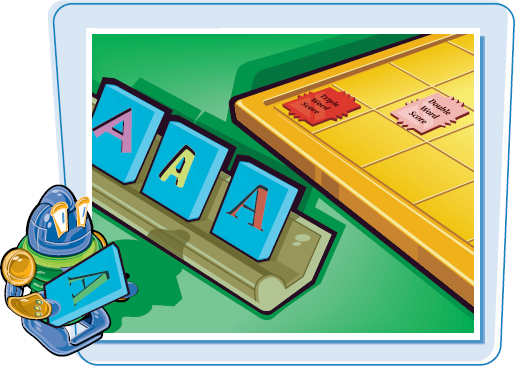
Format Text Color and Style
CHANGE TEXT COLOR
1 Click a placeholder to select it.
2 Drag in the placeholder to select text to be formatted.
3 Click the Home tab if needed.
4 Click the Dialog Box Launcher ![]() for the Font group.
for the Font group.
The Font dialog box appears.
5 Click ...
Get Teach Yourself VISUALLY™: Microsoft® Office PowerPoint® 2007 now with the O’Reilly learning platform.
O’Reilly members experience books, live events, courses curated by job role, and more from O’Reilly and nearly 200 top publishers.

