8.12. Edit Pictures
When you insert a digital image file, whether it is your own or a piece of clip art, you can edit it using the contextual Picture Tools that appear on the Format tab. You can modify the contrast and brightness, recolor the image, add a border, and crop.

Edit Pictures
DISPLAY THE PICTURE TOOLS
1 Insert and/or select a picture on a slide.
2 Click the Format tab.
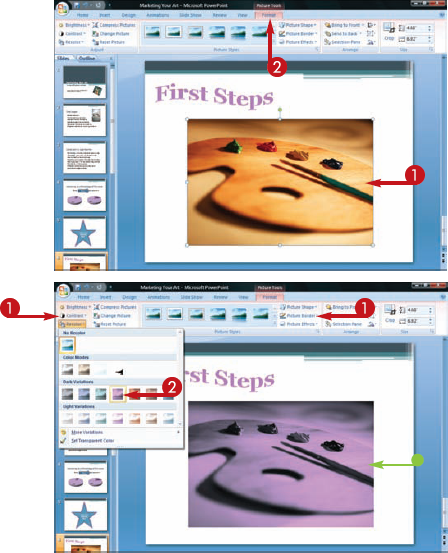
CHANGE IMAGE TONE, BORDER, OR COLORING
1 Click Brightness, Contrast, Recolor, or Picture Border.
2 Click the desired choice in the menu that appears.
The change appears ...
Get Teach Yourself VISUALLY™: Microsoft® Office PowerPoint® 2007 now with the O’Reilly learning platform.
O’Reilly members experience books, live events, courses curated by job role, and more from O’Reilly and nearly 200 top publishers.

