9.3. Delete a Slide in Slide Sorter View
As you build your presentation, you may decide you do not need a particular topic. In this case you can simply delete the slide covering that topic.
If you often create a presentation using a content template or a copy of another presentation file, then you typically may need to delete multiple slides that are irrelevant or out of date.
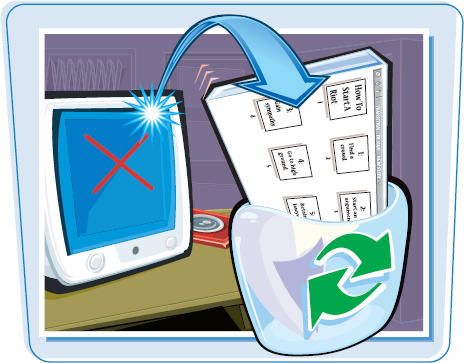
Delete a Slide in Slide Sorter View
1 With a PowerPoint presentation open in Slide Sorter view, select the slide(s) you want to delete.
Again, use ![]() +click to select more ...
+click to select more ...
Get Teach Yourself VISUALLY™: Microsoft® Office PowerPoint® 2007 now with the O’Reilly learning platform.
O’Reilly members experience books, live events, courses curated by job role, and more from O’Reilly and nearly 200 top publishers.

