4.6. Collapse and Expand an Outline
With a longer presentation, it is sometimes helpful to collapse an outline so you see only slide titles or to expand it to look at the details on one or more slides. Collapsing subheadings helps you to scroll through the presentation more quickly in the Outline tab.
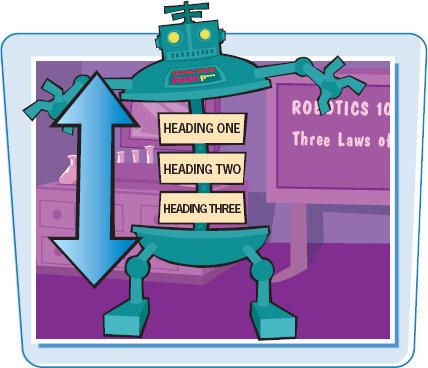
You also can collapse or expand a specific set of slides by selecting them before using these steps.
Collapse and Expand an Outline
1 In the Outline tab, right-click a slide title or bullet item with subheads beneath it.
2 Click Collapse ![]()
PowerPoint ...
Get Teach Yourself VISUALLY™: Microsoft® Office PowerPoint® 2007 now with the O’Reilly learning platform.
O’Reilly members experience books, live events, courses curated by job role, and more from O’Reilly and nearly 200 top publishers.

