8.14. Change Object Order
When you work with multiple objects, you may want to stack them in layers so that they overlap as objects do in real life. For example, if you want to create a "framed" effect for a picture, the shape that you use as a frame must be behind the picture. Controlling stacking is called arranging or ordering the object.
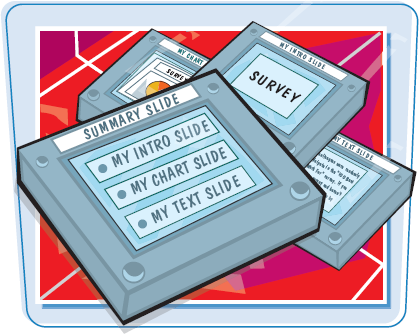
Change Object Order
1 Select the object to arrange.
2 Click the Format tab.
3 Click Bring to Front.
The object moves to the top of the stack.

4 Click the top object.
5 Click Send to Back.
The object moves ...
Get Teach Yourself VISUALLY™: Microsoft® Office PowerPoint® 2007 now with the O’Reilly learning platform.
O’Reilly members experience books, live events, courses curated by job role, and more from O’Reilly and nearly 200 top publishers.

