5.3. Change a Slide Layout
If you decide a slide's original layout no longer works, you can apply a different slide layout in Normal view or Slide Sorter view.
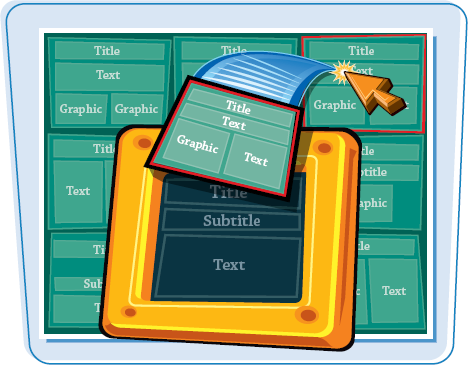
If you select a layout that does not include an element from the original layout — such as a chart that you have set up — PowerPoint will keep that additional element on the slide, even with the new layout.
Change a Slide Layout
1 Select the slide for which you want to change the layout.
2 Click the Home tab.
3 Click the Layout button.
The layout gallery appears.
4 Click the new slide layout to apply.
The slide you selected changes to use the new layout.
Get Teach Yourself VISUALLY™: Microsoft® Office PowerPoint® 2007 now with the O’Reilly learning platform.
O’Reilly members experience books, live events, courses curated by job role, and more from O’Reilly and nearly 200 top publishers.

