6.8. Apply a New Font Theme
The overall document theme uses a particular font theme, which defines the fonts used for headings and body text throughout the presentation. You can change the font theme for the entire presentation if you prefer to use alternate fonts that are more suitable for your presentation.
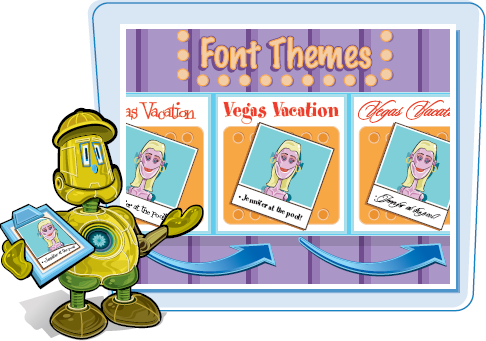
You cannot change the font theme for individual slides. PowerPoint always applies the font to all the slides in the presentation.
Apply a New Font Theme
1 Click the Design tab.
2 Click Fonts (![]() ).
).
3 Click a theme.
Moving the mouse pointer ...
Get Teach Yourself VISUALLY™: Microsoft® Office PowerPoint® 2007 now with the O’Reilly learning platform.
O’Reilly members experience books, live events, courses curated by job role, and more from O’Reilly and nearly 200 top publishers.

