6.4. Apply a Design to All Slides
You can apply one theme to all the slides in a presentation to lend slides a consistent, professional look. While the layouts may vary, the theme supplies common colors, fonts, and more so that you can focus on content rather than design and formatting.
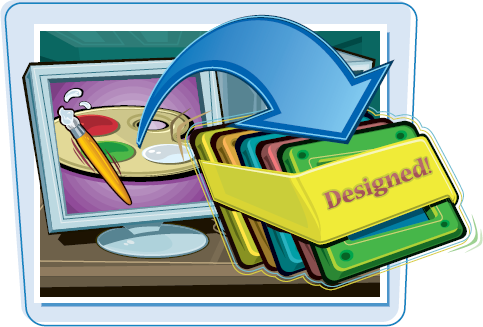
Apply a Design to All Slides
1 Click the Design tab.
2 Click ![]()
The gallery of themes appears.
3 Move your mouse pointer to a theme thumbnail.
PowerPoint's Live Preview feature previews the new design in the Slide pane.
4 Click the thumbnail of the theme you want ...
Get Teach Yourself VISUALLY™: Microsoft® Office PowerPoint® 2007 now with the O’Reilly learning platform.
O’Reilly members experience books, live events, courses curated by job role, and more from O’Reilly and nearly 200 top publishers.

