10.11. Advance a Slide After a Set Time Interval
When you are running a slide show, you can use one of two methods to advance from slide to slide. You can advance slides manually by clicking your mouse or the onscreen navigation arrows in Slide Show view. Or, you can set up timing that automatically advances to the next slide after a certain number of seconds has passed.
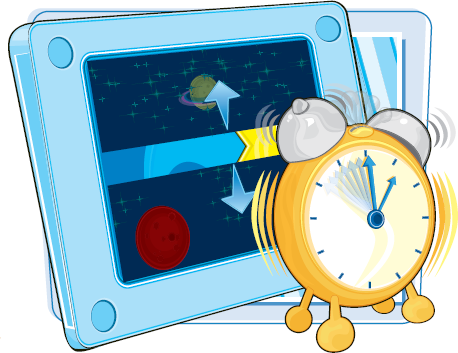
Advance a Slide After a Set Time Interval
1 With the slide for which you want to set an advance timing selected in Normal view, click the Animations tab.
2 Click Automatically After ( changes to ).
3 Click the spinner arrows to set the time interval.
4 Click .
Slide Sorter ...
Get Teach Yourself VISUALLY™: Microsoft® Office PowerPoint® 2007 now with the O’Reilly learning platform.
O’Reilly members experience books, live events, courses curated by job role, and more from O’Reilly and nearly 200 top publishers.

