8.11. Add WordArt
The WordArt feature enables you to create special text effects. You can bend WordArt text and apply interesting color styles. Using the WordArt feature can emphasize an important word or phrase or can serve as a simple logo, for example.
After you add a WordArt object, you can move, resize, or format it using earlier techniques in this chapter.
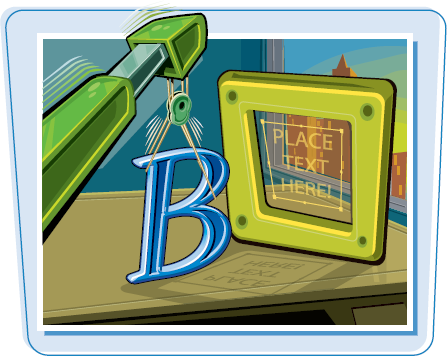
Add WordArt
1 With the slide on which you want to insert WordArt displayed in Normal view, click the Insert tab.
2 Click WordArt.
The WordArt gallery appears.
3 Click a WordArt style.
The WordArt object appears on the slide.
4 Type a word or phrase.
As you type, the WordArt text automatically ...
Get Teach Yourself VISUALLY™: Microsoft® Office PowerPoint® 2007 now with the O’Reilly learning platform.
O’Reilly members experience books, live events, courses curated by job role, and more from O’Reilly and nearly 200 top publishers.

