8.5. Add Text to a Shape
If you think that a plain text box lacks excitement, you can create a jazzier text box by adding text to a shape you have already drawn. The text appears within the shape, and the shape effectively becomes a text box.
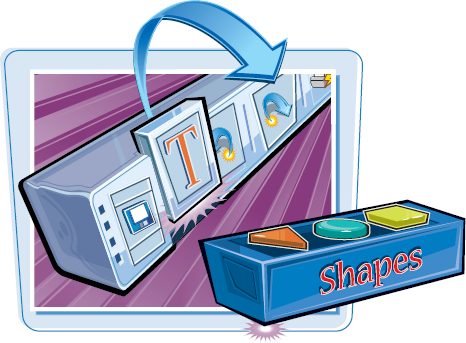
Add Text to a Shape
1 Right-click the shape in which you want to add text.
2 Click Edit Text.
The insertion point appears inside the shape.
4 Type your text.
5 Click anywhere outside the shape to deselect it.
The text appears in the shape.
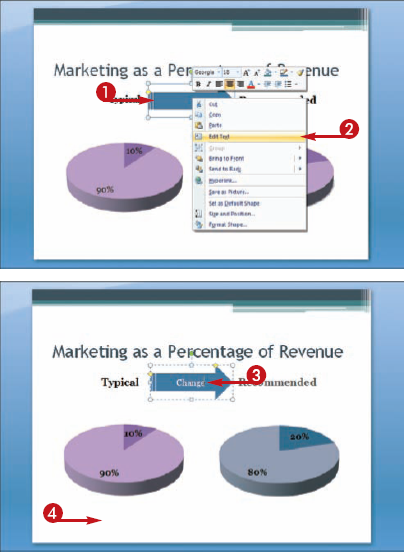
Get Teach Yourself VISUALLY™: Microsoft® Office PowerPoint® 2007 now with the O’Reilly learning platform.
O’Reilly members experience books, live events, courses curated by job role, and more from O’Reilly and nearly 200 top publishers.

