15.6. Add a Text Box
You may want to have more extensive information on a multiple-photo slide, or you may want to insert a blank space to push a picture from one four-picture slide to the next. You can add a text box into the photo album to do either. A text box fills one picture space within the picture layout on a slide.
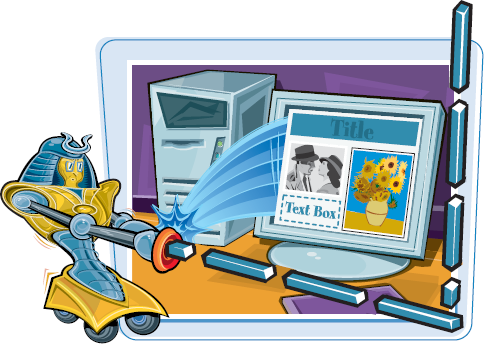
Add a Text Box
1 With the photo album file open, click the Insert tab.
2 Click the Photo Album ![]() .
.
3 Click Edit Photo Album.
The Edit Photo Album dialog box appears.
4 Click the photo after which you want to insert the text ...
Get Teach Yourself VISUALLY™: Microsoft® Office PowerPoint® 2007 now with the O’Reilly learning platform.
O’Reilly members experience books, live events, courses curated by job role, and more from O’Reilly and nearly 200 top publishers.

