11.2. Add a Comment
If you have been asked to review a presentation, use the comments feature to communicate your thoughts to the presentation's author. PowerPoint identifies each comment with a sticky note icon, making it easy for the author to find and consider each comment.
After you add your comments, save the file and e-mail it or otherwise send it to the author.
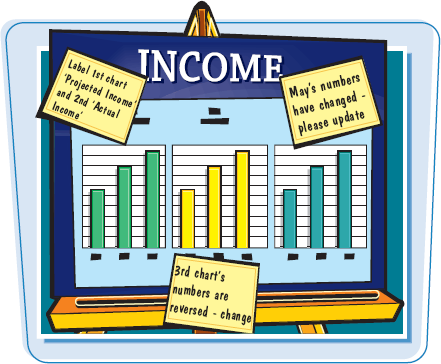
Add a Comment
1 Working in Normal view, display the slide on which you want to add a comment.
2 Click the Review tab.
3 Click New Comment.
If you want the comment to be next to a particular object on the slide, select that object after step 2.
The comment marker and box appear. ...
Get Teach Yourself VISUALLY™: Microsoft® Office PowerPoint® 2007 now with the O’Reilly learning platform.
O’Reilly members experience books, live events, courses curated by job role, and more from O’Reilly and nearly 200 top publishers.

