Chapter 12
Customizing macOS
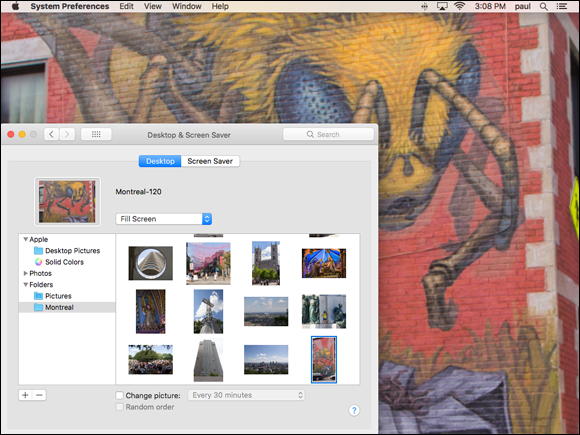
macOS comes with a number of features that enable you to customize your Mac. For example, you might not like the default desktop background or the layout of the Dock. Not only can you change the appearance of macOS to suit your taste, but you can also change the way macOS works to make it easier and more efficient for you to use.
Change the Display Resolution and Brightness
Create an App Folder in Launchpad
Get Teach Yourself VISUALLY macOS High Sierra now with the O’Reilly learning platform.
O’Reilly members experience books, live events, courses curated by job role, and more from O’Reilly and nearly 200 top publishers.

