Chapter 4
Enhancing Online Privacy
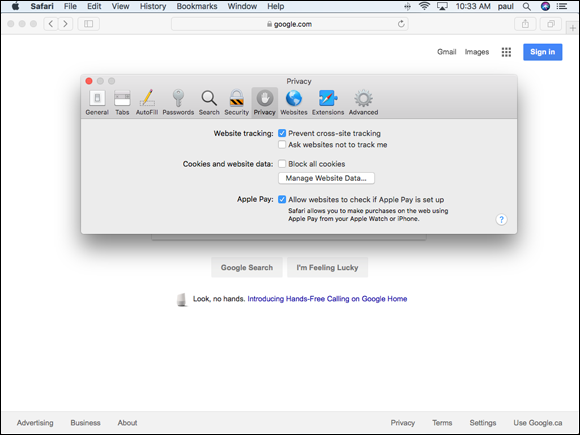
This chapter helps you stay secure online by showing you a number of tasks designed to make your Internet sessions as safe and as private as possible. You learn how to delete your browsing history, prevent ad sites from tracking you online, browse the web privately, control junk email, and more.
Delete a Site from Your Browsing History
Install and Use a Content Blocker
Delete a Saved Website Password
Move Spam to the Junk Mailbox Automatically
Get Teach Yourself VISUALLY macOS High Sierra now with the O’Reilly learning platform.
O’Reilly members experience books, live events, courses curated by job role, and more from O’Reilly and nearly 200 top publishers.

