CHAPTER 4
Sending and Receiving Email
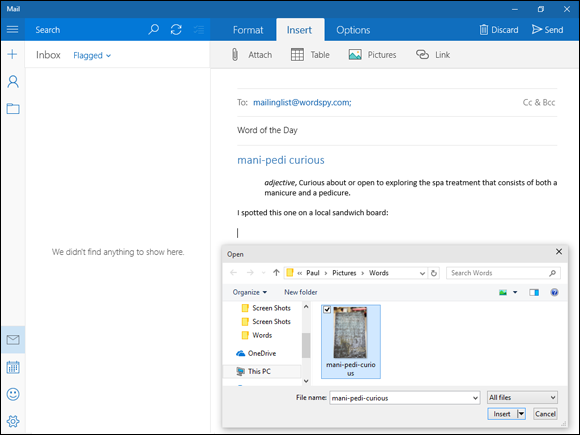
You can use the Mail app to work with your email account. You can use Mail to send email messages and file attachments. You can also use Mail to receive and read incoming messages.
Receive and Read Email Messages
Configure an Email Account
Before you can send an email message, you must add your email account to the Mail application. This also enables ...
Get Teach Yourself VISUALLY Windows 10 now with the O’Reilly learning platform.
O’Reilly members experience books, live events, courses curated by job role, and more from O’Reilly and nearly 200 top publishers.

