Chapter 12
Troubleshooting Your iPad
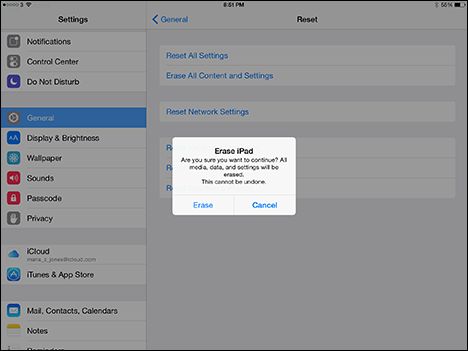
To keep your iPad running well, you should learn essential troubleshooting moves for the iPad itself and for iTunes. You can also update your iPad software and track the device if it goes missing.
Close an App That Has Stopped Responding
Update the Software on Your iPad
Extend Your iPad’s Runtime on the Battery
Back Up and Restore Your iPad Using iTunes
Back Up and Restore Your iPad Using iCloud
Restore the Operating System Using iTunes
Restore Your iPad to Factory Settings
Troubleshoot Wi-Fi Connections
Locate Your iPad with Find My iPad
Close an App That Has Stopped Responding
Normally, the apps on your ...
Get Teach Yourself VISUALLY iPad, 3rd Edition now with the O’Reilly learning platform.
O’Reilly members experience books, live events, courses curated by job role, and more from O’Reilly and nearly 200 top publishers.

